- FL Studio for macOS /OS X is a 64 Bit application - The native FL Studio Mac version is only be available as a 64 Bit application, in line with Apple's announcements for macOS 11 running 64 Bit Applications. This also means FL Studio for macOS won't support 32 Bit plugins.
- It's a Beta of a Beta - Not only is this a macOS Beta, but a FL Studio 12.9 Beta. So has more bugs than a normal 'release' version. Please report them in a new thread in this forum, if you don't report them, they may not be fixed. State the FL Studio beta build you are using and your macOS version too.
- Projects saved from the BETA won't work in older versions of FL Studio.
- Don't use the BETA to save any important projects. They may not be compatible with the release version (although we will try to avoid that).
- Don't use the BETA for any mission/time critical work.
- The BETA will expire, so there may be a period where you are unable to use the BETA.
- The BETA is missing final-release features, it is a work-in-progress.
1. OSX 10.11 or later
2. You must be admin user to install and run
INSTALLER
Download macOS Installer Here
UNKNOWN DEVELOPER warning? Follow these instructions from Apple.
HOW TO UNLOCK YOUR INSTALLATION
You need to BUY FL Studio before you can unlock it. If you own FL Studio you can unlock it from demo as follows. If not, then you can use it in demo mode.
Open the About Box from the HELP > About Menu at the top left. Enter your Image-Line account email + password then click Unlock (the same login details as you used for this forum)
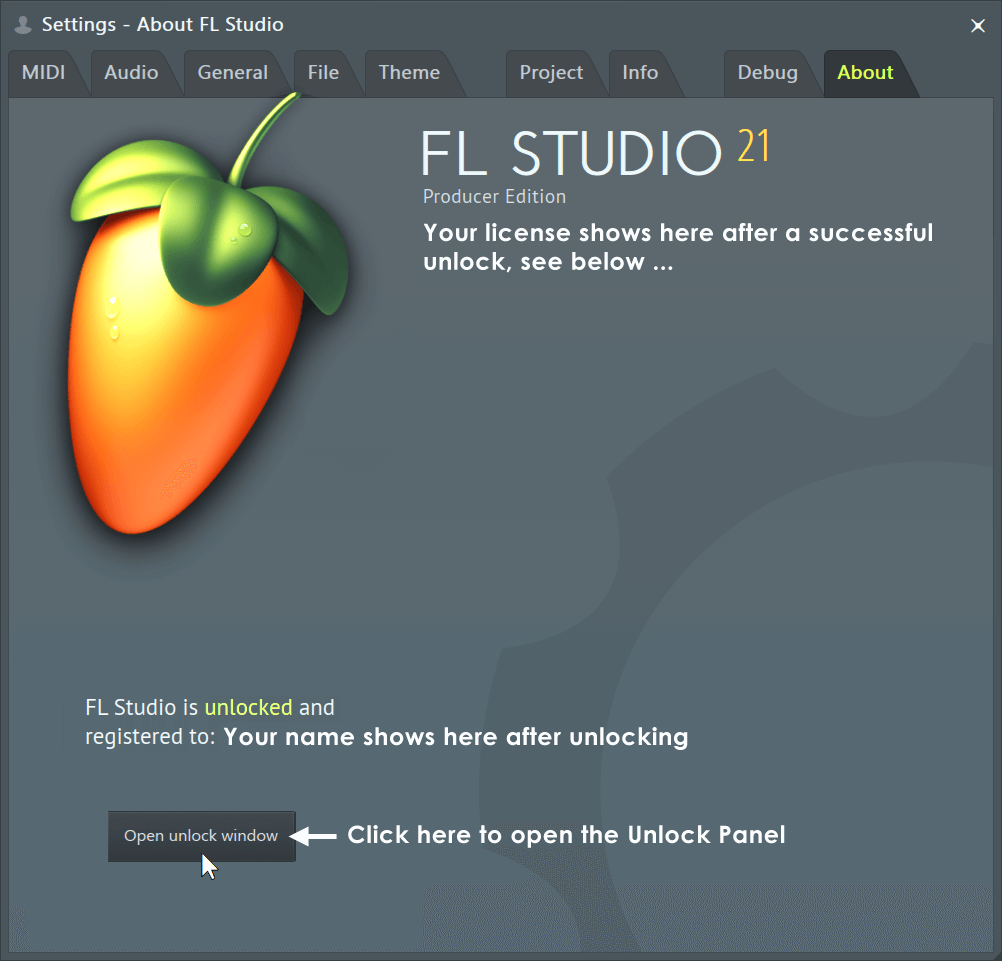
Alternatively with your FLRegkey.Reg
Unlock FL Studio by copying your 'FLRegkey.Reg' file to a folder on your Mac. Browse to it using the 'Unlock with file' option shown above.
Things DO NOT WORK but ARE planned:
- Blood Overdrive
- Dashboard
- Edison Denoise tool
- FL Studio (VSTi)
- Fruity DrumSynth Live
- Fruity Scratcher
- Rewire
- Wave Traveller
- Edison Scripting (Run) Pax Compiler.
- Flowstone/SynthMaker
- Fruity LSD
- Fruity Slayer
- Fruity Vibrator
- Razer Chroma
- Soundfont Player (Use DirectWave)
- TS-404
- Wasp & Wasp XT
If you are used to
- From the macOS Finder browse to [Macintosh HD]/Applications/FL Studio.app
- Right-click FL Studio.app and choose 'Show Package Contents'
- Navigate to /Contents/MacOS/Resources/FL Studio. This will place you in the root of the FL Studio installation folder.
If you have graphical issues such as missing windows etc, try:
- Close FL Studio.
- Show hidden folders if you have not already done this.
- Using Finder navigate to '[Macintosh HD]/Users/[user account]/Library/Preferences/Image-Line'.
- Delete all files in the Image-Line folder.
- Launch FL Studio.
- Close FL Studio.
- Make sure you have backed up all your personal projects and files! The best way to avoid issues is to make sure everything that is yours is OUTSIDE the FL Studio folders.
- Show hidden folders if you have not already done this.
- Delete FL Studio application (drag and drop to the Trash).
- Delete the '[Macintosh HD]/Library/Application Support/Image-Line/Shared' folder.
- Delete the '[Macintosh HD]/Users/[user account]/Library/Preferences/Image-Line' folder.
When asked by staff for a startup log:
You need to Show hidden folders if you have not already done this. Documents is normally hidden.
[Macintosh HD]\Users\[your account]\Documents\Image-Line\FLStudio\Logs\Startup\Startup [numbers].log
Public macOS Beta Installation Page:
If you have friends using Macs who want to try the Beta, direct them here:
Windows vs Mac FL Studio Versions