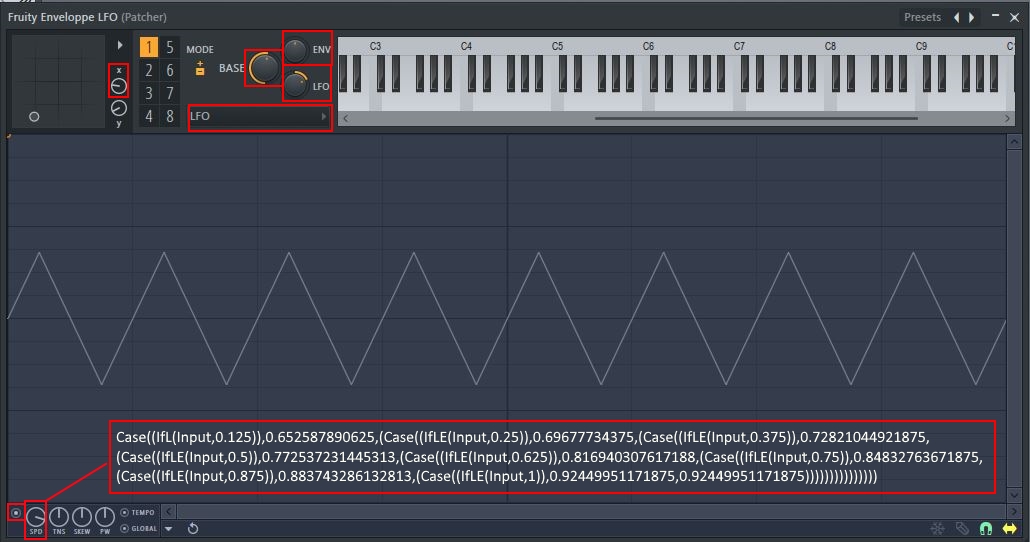the advantage already is that there is no longer any need for a layer to play the vst and fruity enveloppe controller at the same time (or to put the same notes in both channels) since they will both be in the patch (patch in the step sequencer and not in a track)
Then because you can make LFOs automatically called in the fruity envelope thanks to the SPEED LFO button formula which is the same as sytrus and harmor, so you get lfo called for all your plugins.
Case((IfL(Input,0.125)),0.652587890625,(Case((IfLE(Input,0.25)),0.69677734375,(Case((IfLE(Input,0.375)),0.72821044921875,(Case((IfLE(Input,0.5)),0.772537231445313,(Case((IfLE(Input,0.625)),0.816940307617188,(Case((IfLE(Input,0.75)),0.84832763671875,(Case((IfLE(Input,0.875)),0.883743286132813,(Case((IfLE(Input,1)),0.92449951171875,0.92449951171875)))))))))))))))
step by step -
for this example it is serum that I used but you can use the vst of your choice (harmor or sytrus etc...)
Once you add the fruity envelope controller in the patch, right click on it and activate articulator 1 :
Outputs > controllers > articulator 1
once activated a red dot will appear to the right of the fruity envelope, by moving your mouse cursor over the red dot, you will see the name "articulator 1" in the FL hint pannel info at the top left of FL. use the hint pannel to know the names of the buttons.
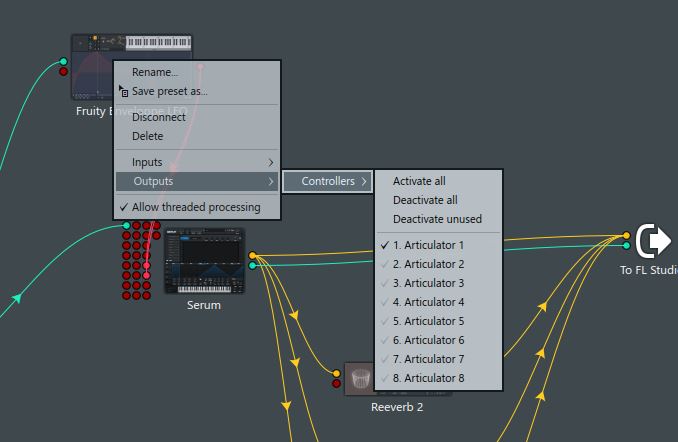
then in the controller envelope it is necessary that the ADSR envelope is activated at the very bottom left for the LFO to be activated (check mark)
(yes indeed on sytrus and harmor there is no need to activate the ADSR envelope to operate the LFO but on the fruity envelope controller
that's the way it is.

then open your plugin in the patch and show the button(s) you want to control by the LFO of the fruity envelope.
right-click on your plugin > input > parameters (and there is the menu of all the buttons of your plugin, like the make editor thumbnail)
a tip: first move the button of your plugin and then do the same thing again:
right click on your plugin > input > parameters and there it's magic, you'll see the last knob turned at the very beginning of the menu list, convenient not to search for hours for the button (like the last tweaked option)
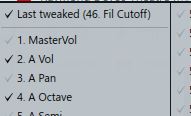
once the button of your plugin is activated, it appears to the left of the plugin (red dot) connect it to the articulator 1 button of the fruity envelope as shown in the image below between serum and fruity envelope. You can see that you can connect as many buttons from the plugin to articulator 1, on the picture below 2 buttons are connected.
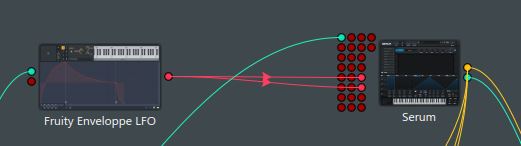
All you have to do is activate the LFO in the fruity envelope controller.
right-click on the SPD button and then enter the formula in the mapping formula and turn the knob of your controller.
Case((IfL(Input,0.125)),0.652587890625,(Case((IfLE(Input,0.25)),0.69677734375,(Case((IfLE(Input,0.375)),0.72821044921875,(Case((IfLE(Input,0.5)),0.772537231445313,(Case((IfLE(Input,0.625)),0.816940307617188,(Case((IfLE(Input,0.75)),0.84832763671875,(Case((IfLE(Input,0.875)),0.883743286132813,(Case((IfLE(Input,1)),0.92449951171875,0.92449951171875)))))))))))))))