The image provided was grabbed from Google but it basically shows how my project will reach a certain bar (in my case, never higher than bar 21) and completely stop rendering. I have left it in the background for over an hour with no progress. Conversely, I can render the whole song pretty quickly, in less than 2 minutes, when not rendering the ZGameEditorVisualizer video.
I have even tried messing with audio settings like saving loop points, etc. to see if it would alter the speed at which the audio rendered, as well as rendering a certain section of the song instead of the whole song.
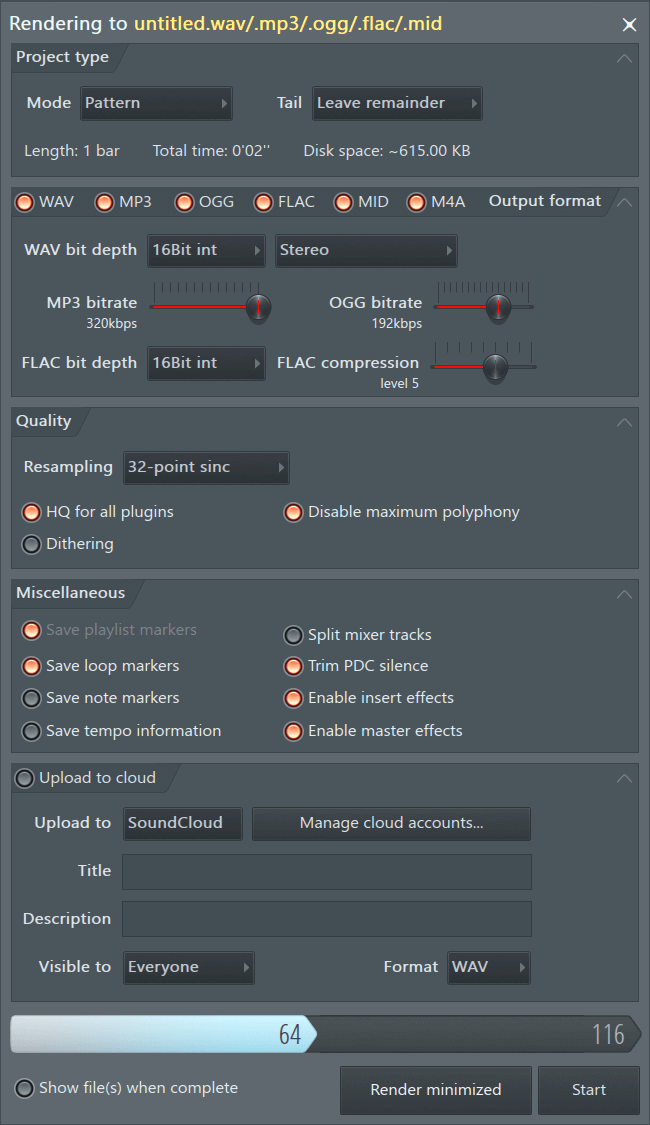
FL Studio 20.5.1.1193 was installed in 'C:\Program Files (x86)\Image-Line\FL Studio 20\'
User data location: C:\Users\ThomasShera\Documents\Image-Line\
Search folders: 'C:\Users\ThomasShera\Downloads\MEGA SAMPLES VOL-89\DMD Driven Machine Drums 3 and M.D. Bundle WAV\DMD Driven Machine Drums 3 and M.D. Bundle WAV\'
'C:\Users\ThomasShera\Documents\Splice\'
'C:\Users\ThomasShera\Downloads\MEGA SAMPLES VOL-89\Funky Breaks Unlimited Crunchy Breaks Vol. 1 Vinyl LP WAV\Crunchy Breaks\'
'D:\SteamLibrary\steamapps\common\Left 4 Dead 2\left4dead2\sound\'
'C:\Users\ThomasShera\Downloads\Ste Ingham - Synthwave FREE DRUM PACK\'
'C:\Users\ThomasShera\Downloads\KB6_Archives_7_2017_Relaximus\KB6_Archives_7_2017_Relaximus\'
'D:\VeryBigDownloads\Cymatics\'
'C:\Users\ThomasShera\Downloads\MEGA SAMPLES VOL-89\Ghost Syndicate Assault DnB WAV\AssaultDnB\AssaultDnB_GHOSTSYNDICATE\'
'C:\Users\ThomasShera\Downloads\All The Breaks-20190212T023549Z-001\All The Breaks\'
'C:\Users\ThomasShera\Desktop\Samples\bass\'
'C:\Users\ThomasShera\Desktop\Samples\'
'C:\Users\ThomasShera\Downloads\Paul_Nice-Drum_Library_Vol._6-10 Part 2\Paul_Nice-Drum_Library_Vol._6-10 Part 2\'
'C:\Users\ThomasShera\Downloads\Production Master - Supreme Riddim\'
'D:\SteamLibrary\steamapps\common\Heroes & Generals\audio\'
'C:\Users\ThomasShera\Downloads\MEGA SAMPLES VOL-89\Funky Breaks Unlimited Crunchy Breaks Vol. 1 Vinyl LP WAV\Crunchy.Breaks\Crunchy Breaks\'
'C:\Users\ThomasShera\Downloads\Vintage Drums and Keys\Vintage Drums and Keys\'
'C:\Users\ThomasShera\Downloads\CymaticsDubstepStarterPack-V1-d4t\Cymatics - Dubstep Starter Pack\'
'C:\Users\ThomasShera\Downloads\CymaticsDubstepToolkit-V1-n8u\Cymatics - Dubstep Toolkit\'
'C:\Users\ThomasShera\Downloads\All The Breaks-20190701T005751Z-001\'
You have 22 registered FL Studio plugins or tools
You are running Microsoft Windows 10
4 ASIO devices were found
VST folders found:
'C:\Program Files (x86)\Image-Line\FL Studio 20\Plugins\VST\'
'C:\Program Files (x86)\VstPlugins\'
'C:\Program Files\VstPlugins\'
'C:\Program Files (x86)\Steinberg\VstPlugins\'
'C:\Program Files\Common Files\VST2\'
'C:\Program Files\Steinberg\VstPlugins\'
'c:\program files (x86)\image-line\fl studio 20\Plugins\VST\'
'C:\Program Files (x86)\Common Files\VST3\'
'C:\Program Files\Common Files\VST3\'
The program didn't look for VST plugins
No 3rd party applications that may interfere with FL Studio were found
2 ReWire devices were found
2 MIDI inputs and 2 MIDI outputs were found
The Ogg Vorbis codec is not installed
QuickFontCache info:
QuickFontCache 1108800 bytes 31/07/2019, 11:29
QuickFontCache_x64 1846080 bytes 31/07/2019, 11:29
DSPIPP Info:
dsp_ippv2 28580672 bytes 31/07/2019, 11:28
dsp_ipp_x64 41379136 bytes 31/07/2019, 11:27
SoftVoice is installed
FL Studio test results
Your Fl Studio installation:
1. FL Studio 20.5.1.1193
Location: 'C:\Program Files (x86)\Image-Line\FL Studio 20\'
Username: '3A343A3737313733627366695474626E706955'
Audio device: Focusrite USB ASIO
Audio buffer length: 3ms
Audio sample rate: 44100Hz
Interpolation method: Linear
No slicer tool was found
Fire controller last attached: never
You have 22 registered FL Studio plugins or tools (click to open)
Shared DLL's: (click to open)
Shared Fonts: (click to open)
Registry info: (click to open)
System test results
You are running Microsoft Windows 10, version 10.0 (64bit)
You don't have a servicepack installed
Windows is installed in 'C:\WINDOWS\'
The program files location is 'C:\Program Files (x86)\'
The default browser appears to be ''
Your system has 32 processors
The cpu is a AMD Ryzen Threadripper 1950X 16-Core Processor
Instruction support: FPU CMOV SSE SSE2 SSE3 x64 DAZ
You have 32643MB physical and 4096MB virtual memory
You have 2 monitors set to 32bit color for a desktop resolution of 5120x1773 pixels
Screen PPI is : 96ppi
The video card is 'NVIDIA GeForce GTX 1080 Ti', 'NVIDIA GeForce GTX 1080 Ti'
You don't have administrator privileges
3rd party software
No 3rd party applications that may interfere with FL Studio were found
ASIO test results
4 ASIO devices were found
1. ASIO4ALL v2
It has 2 input channels and 8 output channels
The following samplerates are supported:
44100Hz
48000Hz
96000Hz
2. FL Studio ASIO
It has 2 input channels and 2 output channels
The following samplerates are supported:
44100Hz
48000Hz
96000Hz
3. Focusrite USB ASIO
It has 2 input channels and 2 output channels
The following samplerates are supported:
44100Hz
4. Realtek ASIO
It has 2 input channels and 2 output channels
The following samplerates are supported:
44100Hz
48000Hz
96000Hz
VST test results
Global VST path: C:\Program Files (x86)\VSTPlugins
The program didn't look for VST plugins
ReWire test results
The ReWire dll was not found2 ReWire devices were found
1. ASIO4ALL ReWire Input
2. FL Studio
MIDI test results
2 MIDI inputs and 2 MIDI outputs were found
Inputs
Keystation 88
MIDIIN2 (Keystation 88)
Outputs
Microsoft GS Wavetable Synth
Keystation 88
Rendering results:
Plugin 32b *with threshold 64b *with threshold
Diagnostic Copyright Ⓒ 2003-2019 Image Line NV. All rights reserved.